Another service interruption
The mechanics of our job got a lot harder and more unpleasant this month. First, an unknown issue has made Firefox (our web browser of choice) almost unuseable for the past couple of weeks, due to a catastrophic performance collapse that means we have to sit around for 20+ seconds every single time we open a new page (or edit one) before we can do anything in it, with every open tab frozen in the meantime.
As our work involves a lot of jumping around and cross-referencing numerous sites, the cumulative effect of the constant slowdowns is frankly horrendous.
(We’ve found other people with the same problem – “It’s like wading through glue”, said one – but no explanation, and therefore no imminent prospect of a fix.)
Then today Echofon, our preferred Twitter client – vital for staying on top of news as it happens, crowdsourcing research and communicating with both readers and public figures – also died. It’s been on borrowed time for a while, no longer supported by the developers, but today Twitter switched off the API that made it work.
So we’re sending out a distress call.
While it’s not ideal, the browser problem can be solved by moving to Chrome. It’s ugly and irritatingly tied into Google’s obsessive control-freakery, but much faster than the newly-crippled Firefox, and we’ve used it for various secondary purposes for a while so there won’t be too much of a learning curve.
But the loss of Echofon will seriously hamper Wings Over Scotland’s ability to do its job – it was the main reason we hadn’t moved to Chrome already – so we need a replacement Twitter client that isn’t completely useless, and that seems to be a much harder vacancy to fill. We knew the app’s days were numbered, so we’ve been looking for an alternative for a while, but without success.
Our requirements, we thought, were pretty simple and modest:
– it MUST be able to handle multiple Twitter accounts.
– ideally it’ll run as a browser plugin, with pop-up alerts rather than hogging the entire screen like massive bloated pigware.
– um, that’s about it.
(A free one would obviously be ideal, but paying for something good isn’t a problem.)
Tweetdeck, which for some inexplicable reason seems to currently be the most popular third-party application, is an utterly atrocious nightmare – demanding, awkward and impenetrable. Hootsuite and Metrotwit seem to be variations on the same horrible design. And SilverBird, the most popular Chrome plugin and basically the same thing as Echofon albeit much less elegant, only supports one Twitter account.
So can anyone recommend a Twitter client, ideally for Chrome, that isn’t a blood-curdling atrocity? Failing that, we know we’ve got some coders in our readership, and we’ve got cash – can somebody write us one?









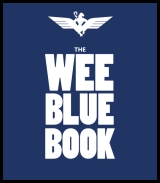

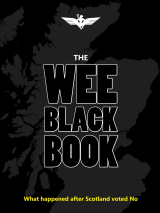

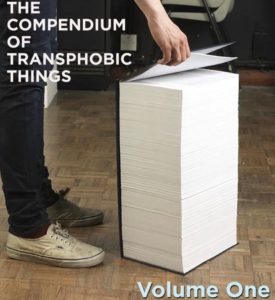





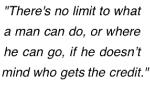


Hootsuite.
I’m sure it has a chrome desktop plugin for alerts 🙂
http://hootsuite.com
I was switching between Firefox and Chrome for ages, and finally moved totally to Chrome about 12 months ago, because the speed difference was becoming so noticeable. It’s a shame, because I feel Google are turning into the next Microsoft, but I’m not using a slow browser just for that.
As for Twitter clients, join the queue. I’ve seen Limmy moaning about needing a new Twitter client for weeks, and he’s still not found one. I’ve not found a good one yet either. It’s utterly bizarre how no one has come up with a good Twitter client that just does the basic things well, and doesn’t bother with crappy niche features.
Seriously – your not still working with a single monitor. I would expect you to be working across two or three – it has to be a lot more productive for your needs. Working on a single screen for internet and e-mail is fine for the average user. Strongly suggest you move to adding additional screens.
Hootsuite ain’t that bad? I manage 6 feeds and love it 🙂
if you need it for multiple accounts why not get two plugins? can you run two different ones at the same time; one for each account?
Destroy Twitter
link to destroytwitter.com
Tweetbot’s nice on iPad/iPhone.
I haven’t a clue what you’re talking about #dinosaur
“Seriously – your not still working with a single monitor.”
No I’m not. Why would you think that?
“Tweetbot’s nice on iPad/iPhone.”
iOS isn’t a problem. The standard Twitter app there is fine (as long as you use an old version on iPad, which I do – every “update” just makes it steadily worse). This is a PC issue.
There is also Janetter
link to windows.appstorm.net
Destroy twitter is a real time feed though. Dunnoabout the Rev but I want a desktop client that acts like a Phone client, e.g. Tweetcaster or Twiteur, it remembers where you were so you can pick up where you left off
Umm … Notifier?
link to sssimpli.com
This one sounds like it’s suited to your needs, STu. I can’t test it out though, because my work doesn’t let me have access to Twitter anymore (bastards).
link to addictivetips.com
O/T but they are dropping like flies.Newspaper sales from AllMedia.
link to allmediascotland.com
“Umm … Notifier?
link to sssimpli.com“
DCANMORE WINS WEDNESDAY.
“This one sounds like it’s suited to your needs, STu”
I had Twic installed, but all it would let me do was tweet, not read anything.
Don’t know about the feed side of this, but whenever Firefox starts acting up, either hanging, crashing or hogging memory (its usual foibles), I just uninstall it, keeping all profiles, settings etc, and re-install it and all is well for another couple of months.
I view it as a minor inconvenience in order to stick with FF.
I am a firefox 21.0 user (but on linux) – absolutely no problems here. HOWEVER, there is a known issue where some Firefox users will have big slow downs and this is caused by IPv6 addressing. Normally, everything uses IPv4 but some people have this switched to IPv6 so it tries to use IPv6, waits a bit, and then tries IPv4.
So just switch off IPv6 in firefox settings type in a special url of “about:config”
Is this the fabled quiz you promised us earlier in the week then? Because if it is I’m waiting for the amusing vegetables round.
Someone’s patched Echofon to keep working AND remove ads, which is nice:
https://skydrive.live.com/?cid=d7a621b6ed74a4c4&id=D7A621B6ED74A4C4%21442
I downloaded v6 of the patch, then dragged and dropped it onto the Firefox plugins page and that seems to have done the trick.
“So just switch off IPv6 in firefox settings type in a special url of “about:config””
That sentence seems to stop making sense halfway through.
EDIT: Ah, now I understand. That does seem to have made a significant difference, ta. READERS ARE BEST.
Anne (@annewitha_e) says:
12 June, 2013 at 12:28 pm
I haven’t a clue what you’re talking about #dinosaur
I’m with you Anne, have you darned any nice socks recently?
I gave up Firefox last year as the later versions made my mouse work erratically on Win7 so now use Opera quite happily.
link to opera.com
@ cynicalHighlander – I agree, much prefer Opera (on Xubuntu)-very customiseable. I find that occasionally pages don’t render properly, but I just use the ‘open in Firefox’ button to load the page in that browser – no great hassle.
I was an Opera convert for a while, but for some reason I went back to Chrome – I think it was just because Chrome’s web development tools are a bit nicer to use than Opera’s, which is obviously kind of handy if you’re a programmer.
Never understood why Opera has never reached the same level of exposure as Firefox.
Rev. Stuart Campbell says:
“Umm … Notifier? link to sssimpli.com“
DCANMORE WINS WEDNESDAY.
—————————
Does that make me a hero or an idiot of the day?
I DON’T KNOW 8P
O/T and talking of twits:
link to order-order.com
“Rev. Stuart Campbell says:
12 June, 2013 at 1:16 pm
Someone’s patched Echofon to keep working AND remove ads, which is nice:
https://skydrive.live.com/?cid=d7a621b6ed74a4c4&id=D7A621B6ED74A4C4%21442
I downloaded v6 of the patch, then dragged and dropped it onto the Firefox plugins page and that seems to have done the trick.”
Gods, I love you xD I stumbled over this page in search of any way to get echofon working again – thank you SO much for that link!
I feel like I’ve just listened in on a conversation between a group of 14 year olds.
And I’m supposed to be an IT person.
Maybe I need to retweet my ubuntu, it seems like the IPv6 has corrupted my tweetbot while updating my plug-ins.
Next time I’ll wear protection.
I just use big friendly crayons to daw on my screen and magic (colour indeterminate) does the rest.
pa_broon74 says:
Maybe I need to retweet my ubuntu, it seems like the IPv6 has corrupted my tweetbot while updating my plug-ins.
I have NO idea if that is real technogeekspeak or just
made up nonsense. 🙁
Firefox is fast than people give it credit for. And more secure.
Usually issues related to Firefox speed are down to a poorly programmed plugin rather than Firefox itself. You may want to uninstall any unused plugins/addons to see if that makes a difference, then try to remove individual ones to find the culprit.
The IPv6 issue is a known issue related to Firefox though.
“Usually issues related to Firefox speed are down to a poorly programmed plugin rather than Firefox itself. You may want to uninstall any unused plugins/addons to see if that makes a difference, then try to remove individual ones to find the culprit.”
Did that before. I only have about four plugins running.
“Seriously – your not still working with a single monitor.”
No I’m not. Why would you think that?
That would be a long winded answer and since your not then probably best that I don’t go there. Anyway happy to hear that you have resolved the initial issues 😉
what?
Sorry, was running for a meeting whilst writing that. The world of the internet has run out of the unique addresses that signify web servers, computetrs, phones etc. You may recognise then as 4 numbers seperated by dots. This was called IP version 4. A new standard is slowly being rolled out called IPv6 which will make sure we don’t run out of addresses.
The firefox browser is light years ahead and supports this already – but the wings website does notbwhich means that the browser tries the new ip v6 system first, if that fails, then it tries the normal v4. However, it waits 20 seconds before doing that which makes it seem slow.
To switch it off, you need to access the special settings in firefox. In the url bar, enter the text: about:config and then sesrch for ipv6 and turn it off.
For those who like Chrome…..but don’t want all the free stuff the Microsoft include gratis……try out SRWare Iron
link to srware.net
This is what they say:
“Google’s Web browser Chrome thrilled with an extremely fast site rendering, a sleek design and innovative features. But it also gets critic from data protection specialists , for reasons such as creating a unique user ID or the submission of entries to Google to generate suggestions. SRWare Iron is a real alternative. The browser is based on the Chromium-source and offers the same features as Chrome – but without the critical points that the privacy concern.”
The Iron browser is Chrome with all the “phone home cr*p” stripped out, ditto the Comodo browser Dragon. If you use Ixquick as a search engine you’ll give Google even less info.
Yoonoo
Extension for Firefox/Chrome
I know this is a bit late but I think you had better read this Rev.
link to readwrite.com