No more excuses
Alert readers will already know how cranky we can get about badly-formatted comments, which waste a lot of our time and are disrespectful to other readers. In fairness, however, our shonky comments plugin didn’t help. So after much poking around we’ve switched to a new, sleeker system. It’ll be second nature to anyone with experience of HTML, but for everyone else here’s a simple pictorial guide.
(Click the image to enlarge.) There are numerous other HTML tags in existence, but the <i> and <b> ones should be plenty for most purposes – don’t go mad making everything purple and different fonts. The new preview pane below the actual comment box shows you exactly how your comment will appear before you hit Submit, so now if you post one with no paragraph breaks in it there isn’t a court in the land that would convict us for smashing your head in with a jagged rock.
That is all.








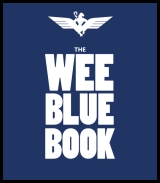

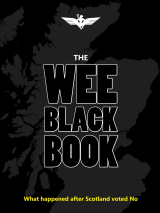

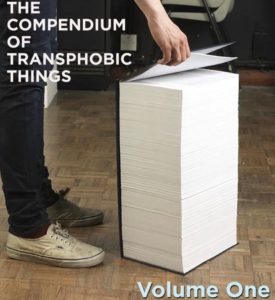





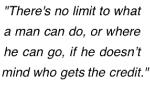


Well, I’m just going to comment here so’s I can comment on the new editor.
Hmm, h1 tags blocked?
Not
notbad at all!I wonder if IMG tags will now work for pictures.
Hmm, not really.
Maybe now my phone will actually display formatting.
Testing, testing. BTW. Not the Scotsman one!!
er, got that one wrong. RTFP next time.
Nice enhancement Rev, but what if you make a mistake like not closing a tag? Or, indeed, not actually reading the post and making a completely inane comment?
Why is the Chrome mobile browser rubbish?
Still no reply facility. And it is rather annoying the way the preview jumps about with the avatar appearing as you type and disappearing when you stop.
Excellent Job
Thanks Rev 🙂
Bugger (the Panda)
What was wrong with smoke signals and steam?
Thanks Rev Now when are we getting a like button?
But does it still do the annoying wysinwyg thing with line feeds?
Ooh, no, that’s better!
Cheers Rev. It’s even fixed the weird autocorrect interaction which made it near impossible to use on the phone. Outstanding!
Oh very good. Very good indeed. Commenting pain levels reduced hugely. :thumbsup:
What’s wrong with purple anyway
Hmph. Didn’t even work.
italics
bold
bold italics
I am an HTML GOD! 🙂
What the hell is an html tag? Where can I buy one?
This is blinking good
Yay!
didn’t work?
Damn, that didn’t work! Where’s the blinking text?
“Nice enhancement Rev, but what if you make a mistake like not closing a tag? Or, indeed, not actually reading the post and making a completely inane comment?”
That’s easy. I shoot you.
link to s1032.photobucket.com
That didn’t work I wanted to embed image. Please remove my last post
“Now when are we getting a like button?”
I currently have that scheduled for the eleventeenth of Norflember 2178.
Image?
No.
“That didn’t work I wanted to embed image. Please remove my last post”
OR YOU’LL DO WHAT?
I Wonder…
Didn’t anyone notice the bit in comment #4 where I said that IMG tags didn’t work?
No, it’s clever.
One last test…
Hmmmphh help he’s got me tied up in this cupboard
Testing.
link to twitter.com
Testing
Spangly!
An internet beer for the first person to figure out how to make Stu’s head explode through liberal use of neon pink scrolling, blinking text in Comic Sans Serif font.
😉
This is brilliant, Rev!
Testing…
The <code> tag works:
print "Yes Scotland\n";
<span style=”…”>…</span> doesn’t work.
Lists don’t work, either.
Quotes:
Peter A Bell;
Tee-hee
Oh wow, it even works on my Android phone.
At least, I think it does (no preview box).
testing from Android tablet
Hmm, I see a preview but colour doesn’t seem to work 🙁
Test:
List item
Hmmm.
Testing … Testing… 1..2..3..
iPhonetastic
to boldly go…
Etc etc
I currently have that scheduled for the eleventeenth of Norflember 2178.
Same time as the reply-to-post facility, I trust? It’s hard enough to keep up with this site without having to keep scrolling back through stuff you’ve already read, looking to see if there are any new comments since you looked the last time.
By the way, I like it. Minor pity about the edit facility but not really.
Works much better on android devices…in the old editor you more or less typed blind due to the on-screen keyboard covering the bit of text you were working on. So no excuses for my spelling now either. Ah well.
Ignore only testing
Does this print with purple?
Does this print with red?
Don’t do this
Weird font
I fink me’s gonna have a bit of bovver or maybe not! :LOL:
Is anyone running a book on the first person to have their head smashed in with a rock?
If someone is put me down for a tenner on Arbroath1320 will you? 🙂
Sorry Stu I just can’t resist doing emoticons so hope they work here otherwise I feel a rock headache coming on! :LOL:
Of course, the great thing about this is there’ll be no more accidental copying of cite tags.
People will have to do it on purpose now…
underline? No
göüdbö,öslug löü Turkish joke
göüdbö,öslug löü In bold
göüdbö,öslug löüFuk it, how do you get back to normaltext?
Ah, it does it automatically. Thankyou
I’m surprised to see the live preview box works on the iPhone, usually Apple make life difficult for those of us used to normal operating systems.
Good grief! This is like finding a bunch of weans playing in a ball pit! (your all fantastic weans)
Did none of you go through the pain of learning HTML for a GeoCities website? Or am I showing my age again? I promise not to bust out my HTML unless absolutely necessary.
Keep having fun all!
wow…it does bold, italic and invisible!
Feeling quite superior that I have never invoked the wrath of Rev! Still there’s a first time!!!!
Warning
Don’t enter 2 left chevrons (the characters that start a tag) without a space between them, it locks the text entry box. Obviously they are not better together 🙂
It plays havoc with Opera, Chrome, IE and especially Firefox, all on MS Windows. It appears to lock Firefox and the only way to get out is to kill Firefox. When I get time I’ll try some browsers on Linux later.
Big Al – geocities?! Are you Finnegan the Folk Hero of HTML?
link to m.youtube.com
PS – I will continue using notepad or similar to write comments then copy & paste into the comment box – I’m retro that way.
That,s all well and good but you have not stated wether jagged rocks will still be an available option to use in an independent Scotland . Once again proof of not providing all the facts.
Now all we need is a link that when clicked actually opens a new tab and allows you to keep your WoS page open too, rather than just take you from Wings over to the link page!
“Now all we need is a link that when clicked actually opens a new tab and allows you to keep your WoS page open too, rather than just take you from Wings over to the link page!”
Click with your middle mouse button rather than the left one.
You’re on a hiding to nothing there. It’s been suggested to Stu many times but he just says you can do that by keeping the “control” key pressed while you click the link. Which is true, but it’s a pain to remember when nearly all other sites are set up to do it automatically with external links.
@Desimond & Morag
Have you tried right clicking the link with your mouse. A dialog box appears and you select “open link in a new tab”, or are you using a “device” that has no mouse. My apologies if that is the case.
A wee test, I wonder if an image will appear below?
[Control] + click opens the link in a new tab if you are a user of the “keyboard mouse”
Oh my, I’ve been busy and away, and now commenting on WoS is beginning to seem scary!
I understand our Rev. Stu’s frustration… But asked to read the rules before commenting and then mentioning scarey words like “HTML” and “tags” will put off lots of might/would-be commenters who’re not very computer/internet savvy because they don’t know what those scarey words mean and they’re afraid of the wrath of the Rev falling upon their heads… 😉
I liked the old style comment box when bold and italic were clickable above the box as I’m not too confident about getting my tags right (typos) – but maybe that’s for the better, I now have to put my point across by words alone.
PS. As a Finn, I cannot help but read HTML as “hötömölö”, a Finnish nickname for it, which sounds very much like the Finnish word for “blah blah” or “nonsense” 😉
Oh, and I like the new live preview [thumbs up smiley here]
Just practicing.
Just practicing.
Just practicing.
Just practicing.
testing
testing
one two three…
Someone help me here – why is the italic carrying over when I’ve closed it after the first ‘testing’, then the bold (as well as italic)is carrying on after I’ve shut that?
It’s driving me mental.
…eight and a half hours after issuing that heartfelt plea…has anyone offered their help?
No.
Thanks for nowt, ya shower.
…yet another hour passes, and still, ‘no answer’ came the reply.
It’s good to know who your friends are.
I’m away to join Better Together, ya bastards.
So there.
Aye Ian, I tried to play with these < and these, b or i and got the same result. However i deleted them rather than pressing send…
Because you’re not putting the slash in the closing tag.
Cheers Alan and Rev.
Still can’t get it, but appreciate the feedback…
I’m not putting…
I’m not putting…